Trying my hands at morphing
Just installed Adobe Photoshop Elements 4.0 last week and it rocks. I'm a newbie to the SW but I could figure my way around the stuff. Thanks to almost 5 years of basic Photoshop experience. My mom, dad, Priya and myself were all seated around the computer watching some photographs. Thats when it occured to me - why not try to morph some pictures. Guess what picture I picked up - the picture taken during the my parent's arrival @ SFO.
Loaded up the picture in Photoshop Elements and chose the Lasso Tool. Using the Lasso tool I selected my face in the picture and pasted it to another layer. Then after choosing the original layer and using the same Lasso tool selected my dad's face and pasted it to another layer. So now I have 3 layers. Moved my face onto my dad's body and my dad's picture onto my body. Obviously the skin tones were different so I had to do some spot fixing. For this I first saved the psd file as a jpeg and then opened the jpeg file. Then I selected the Dodge tool and dodged the skin tone differences trying to bring both the skintones as much close as possible. Finally saved the jpeg and gave my dad a hair-jump. Check it out:

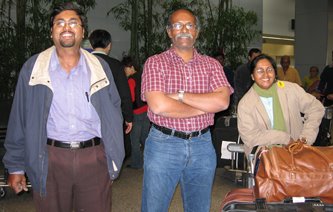

0 Comments:
Post a Comment
<< Home